 Yesterday, I left off with races getting cancelled.
Yesterday, I left off with races getting cancelled.
It’s happened at a couple of points during the year. And it very well might happen again before the year is over.
I don’t need to call out any other specific races on the blog. The point is, rolling with the punches when races are cancelled (especially when they are part of a series), is one of the hardest parts of scheduling the 52 in 52.
Now that I’m done with all the ranting and opinion-y stuff, let’s get down the details that someone was actually asking about – how do I keep it all straight?
First off, I have an email address dedicated purely to running stuff – mailing lists I’m on, registration receipts, things along those lines. That has helped immensely. There’s a surprising amount of emails you get when running 52 half marathons in 52 weeks.
If you’ve ever run one race, think about all the emails that came along with that – reminders at times throughout the years about signing up friends, and deals, and things; reminders as the race gets closer about packet pick-up instructions, and things of that nature; emails after the race telling you congratulations, and that the results are up; and emails when the pictures come out.
 Then there are those reminder emails that you should really go buy some pictures, plus reminders to sign up for next year or more races in their series. Now multiply that by 52 races.
Then there are those reminder emails that you should really go buy some pictures, plus reminders to sign up for next year or more races in their series. Now multiply that by 52 races.
For those of you who haven’t run a race before, don’t be worried. I’m making it sound like a lot, but individual races don’t bombard you with too many emails (or at least I don’t think so).
The emails keep you informed and excited and proud of your accomplishment afterward. But it seems like a lot when it’s coming from 52 races. So, the dedicated email address has been extremely helpful.
I also keep a color-coded calendar (using iCal on my Mac) that shows the races for which I’ve already registered, and the races I plan on doing, but haven’t registered for yet.
I set it up so that once I’m registered, I put the start time in, and it looks like any other appointment. When I haven’t registered, I mark it as an “all-day event” which puts it in an oval as a reminder to me to register. Sometimes I put extra choices on certain days in case a race doesn’t work out for some reason. Then, in a different color, I’ve set alarms for price increases and things like that.
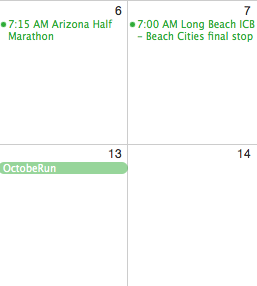
This is kind of an anti-climactic post. I didn’t realize until I wrote it that it’s really simple –
1) Find races through various websites and word of mouth.
2) Mark my calendar in different colors to know the difference between tentatively happening and almost certainly happening (and between registered and not registered).
3) Have one dedicated email account to keep it all organized. Boom.
I will admit that I’ve done more traveling than I anticipated, so eventually I made a dedicated email for travel.
I’m also surprised at how hard it’s been to keep all the pictures straight! Pictures don’t come out until a few days after a race is over. Oftentimes it’s cheaper to get pictures mailed than to download them. (Who knows why.) By the time a picture comes in the mail, I’ve moved on by a couple races.
And I never come home and immediately organize all the pictures in my phone, which would be the smartest thing to do. There are pictures from different sources, floating around in different places. A mess.
Plus, many times I put off getting the professional pictures, ’cause I wait for the steep discounts that come around later. So, keeping all of that straight can be hard, but obviously pictures are last on my priority list. As long as I can keep the races and the travel straight, I’m good. (And keeping those two things straight is hard enough.)
The organizing question is somewhat linked to the money question that I’ve gotten a fair amount of times at this point. How I’ve been able to afford all of this? And that is a post in the queue that I promise to get around to!