 I mentioned yesterday that there were a couple of things about the iPad that weren’t necessarily perfect. And this is the big one.
I mentioned yesterday that there were a couple of things about the iPad that weren’t necessarily perfect. And this is the big one.
Once it was time to download apps, course twitter was the first one – ’cause that’s my jam.
But, oof. It’s hard to ever say anything bad about my precious love… Of course, even things we love are not perfect.
I thought twitter would be uber-smart and know where my place was in my timeline if I switched from reading on my phone to reading on my iPad. But no. I have to re-scroll through tweets when I switch devices. Wah wah.
Also, my drafts folder does not update! A draft saved on your iPhone does not save to your iPad.
Dearest twitter, why oh why do you want to make it not easy for me to seamlessly switch between my devices and continue to read you all the time? Do you just really, really, really want to be a mobile app and punish us for looking anywhere but our phones (even though the iPad is pretty mobile, my friend)?
Let me take a moment to say something that is not twitter’s fault. The photos are so (oh so) much bigger on an iPad! Eek. (And I have the iPad mini!) So, sometimes I see things that don’t look quite as great blown up as they did on my teeny little iPhone screen. So, I’ll do my best to, when possible, post photos from the iPad instead of the iPhone to have some fewer rude awakenings.
(That note actually goes for my blog too! Pictures that look pretty normal when I’m drafting on my computer (which yes, is bigger than an iPad, btw) look humongous when on the iPad! I’m almost scared to look at pictures on it.
But, back to things that are twitter’s fault (or spoiler alert, actually not): Twitter is one of the awesome websites that allowed us to have 2-step notification enabled if we so choose it!
In case you don’t know what 2-step verification is – it sets up your account so that if you try to sign on anywhere except your computer, you get a code sent to your phone that you have to enter before you can sign in – to make sure it’s really you and all.
I like having a little extra layer of internet security. So, I’m totally in to 2-step verification. It can be a little hard to set up, for instance when you’re working with authorizing multiple devices, ’cause everything outside of your computer (phone, iPad, etc.) gets its own special little code that’s generated (so your saved password isn’t all over the place).
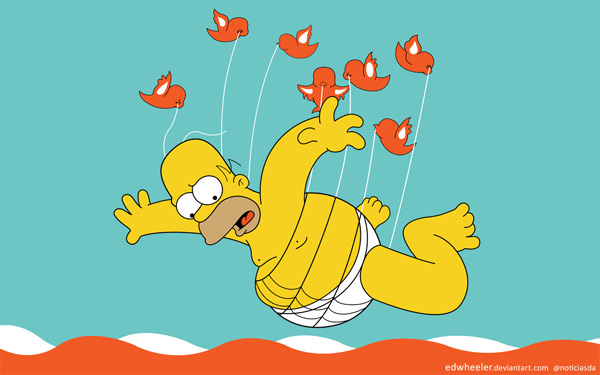 Now, this is where I originally went on a big rant about how twitter doesn’t have a special thing to let you sign in on an iPad. Thankfully, before I published the blog post, I realized I was the one who was sorely mistaken.
Now, this is where I originally went on a big rant about how twitter doesn’t have a special thing to let you sign in on an iPad. Thankfully, before I published the blog post, I realized I was the one who was sorely mistaken.
The very first site listed after a quick google search on this easily explains how to get passwords to make twitter accessible on other devices. Yet, for some reason, I spent at least 1/2 an hour trying to figure out what was going on when I first got my iPad without doing that simple fix. You win this round, twitter. (Thanks for the 2-step verification.)
But seriously, going back to the beginning, the whole connect tab or DM inbox still being lit on your iPad if you’ve taken care of it on your phone, and scrolling through the same tweets trying to find out where you are – I know these are probably the most insignificant problems in any person’s life. But, really, if you fixed them I would somehow love you even more (though I know that’s hard to imagine).
(When something is so perfect, you want to fix the little things that much more, ’cause they’re all that much more noticeable on something that’s great. And, twitter, don’t you want super heavy users who can look at you all day from different devices?)
In the end, I’ve decided to pretty much only check twitter from my phone (and use it on the desktop for more search heavy functions, such as during a live event. I can easily live without using twitter on my iPad.) Did anyone else have this problem with twitter across platforms? Bueller?